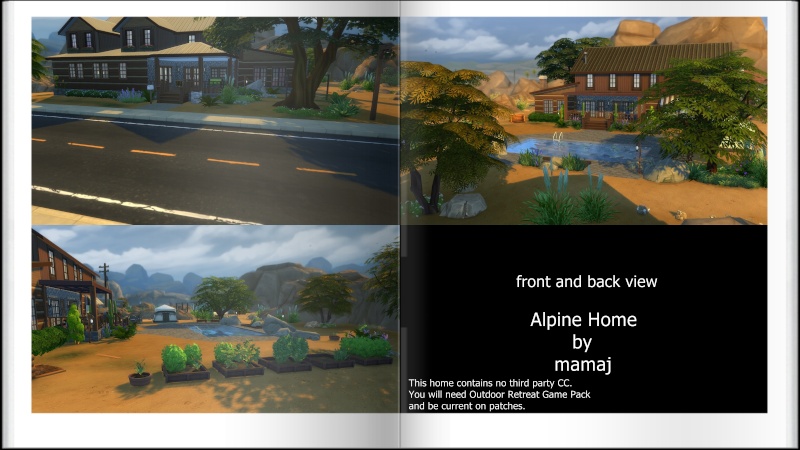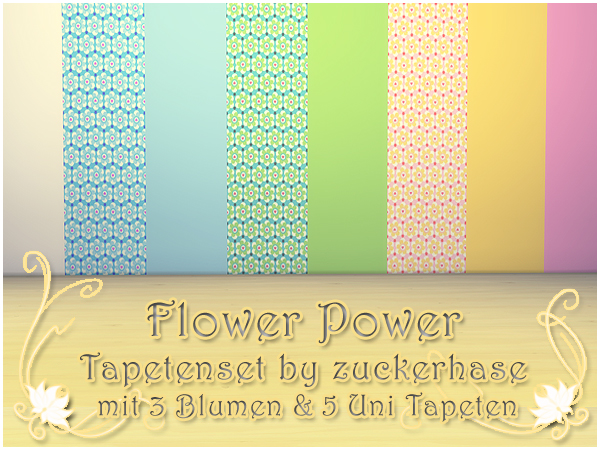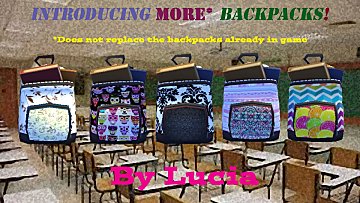Monday, January 26, 2015
Sunday, January 25, 2015
Tabbyrth Collections
Saturday, January 24, 2015
Thursday, January 22, 2015
The Sims 4: New Game Patch (January 22nd, 2015)
There’s a new Sims 4 update available now in Origin. If you have automatic updates enabled in Origin’s “Application Settings”, the game will auto update once you open Origin. If you have auto updates disabled, you will need to manually update by clicking on the game in your library.
To ensure your game is up to date, check the game version found in Documents > Electronic Arts > The Sims 4 > GameVersion.txt. Your game should now read: 1.3.33.1010. If you have updated but it is not showing the correct game version, delete the GameVersion.txt file, restart the game, and all will be corrected.
To ensure your game is up to date, check the game version found in Documents > Electronic Arts > The Sims 4 > GameVersion.txt. Your game should now read: 1.3.33.1010. If you have updated but it is not showing the correct game version, delete the GameVersion.txt file, restart the game, and all will be corrected.
:!: Remove all MODS and Custom Content before updating your game :!:
Update: 2/22/2015 – Version 1.3.33.1010
Via SimGuruBChick: Tiny weensy patch today to address a minor configuration issue. You shouldn’t notice anything different after the patch.
Tuesday, January 20, 2015
Monday, January 19, 2015
Update 1/19/15
Hi Simmers,
I just wanted to let you know that the blog was having some problems yesterday and I couldn't post downloads and labels but I have updated the links and stuff so you should be able to have some fun shopping for free..
I just wanted to let you know that the blog was having some problems yesterday and I couldn't post downloads and labels but I have updated the links and stuff so you should be able to have some fun shopping for free..
Sunday, January 18, 2015
Thursday, January 15, 2015
Tuesday, January 13, 2015
Sims 4: Outdoor Retreat Game Pack
Explore the Outdoors!
New surprises await your Sims out in the wilderness. Explore the all-new destination of Granite Falls, where your Sims can go camping, sing songs or tell ghost stories around the campfire, and enjoy all sorts of new activities!
Explore the All-new Destination of Granite Falls. Your Sims can escape from their everyday lives into the pine-filled air of Granite Falls. Lay back for a night of stargazing and let your Sims’ imaginations run wild, or join a game of horseshoes to unwind with some friendly competition. Alternatively, find out what adventure awaits within the nearby bramble patch. There are tons of things to do in Granite Falls!
Set Up the Perfect Camp. No camping trip is complete without the proper supplies. Be sure to outfit your Sims with a tent and new hiking gear. Treat your Sims to some roasted marshmallows and share fireside stories of adventure, wonder, and fright with the gang.
Create Exotic Potions as an Herbalist. Build your Sim’s herbalism skill to create a variety of useful potions, ranging from insect repellant to a concoction that can help soothe a tense Sim. This new skill will be useful to help Sims identify which wild plants are edible or poisonous.
Order Here Today
New surprises await your Sims out in the wilderness. Explore the all-new destination of Granite Falls, where your Sims can go camping, sing songs or tell ghost stories around the campfire, and enjoy all sorts of new activities!
Explore the All-new Destination of Granite Falls. Your Sims can escape from their everyday lives into the pine-filled air of Granite Falls. Lay back for a night of stargazing and let your Sims’ imaginations run wild, or join a game of horseshoes to unwind with some friendly competition. Alternatively, find out what adventure awaits within the nearby bramble patch. There are tons of things to do in Granite Falls!
Set Up the Perfect Camp. No camping trip is complete without the proper supplies. Be sure to outfit your Sims with a tent and new hiking gear. Treat your Sims to some roasted marshmallows and share fireside stories of adventure, wonder, and fright with the gang.
Create Exotic Potions as an Herbalist. Build your Sim’s herbalism skill to create a variety of useful potions, ranging from insect repellant to a concoction that can help soothe a tense Sim. This new skill will be useful to help Sims identify which wild plants are edible or poisonous.
Order Here Today
New Patch: Release Notes for 01/13/2015, Version 1.3.32.1010
January 12th Full Patch notes
Release Notes for 01/13/2015, Version 1.3.32.1010
Happy New Year Simmers!
It’s January, a new year has begun. There’s still a sun and moon in the sky, the rain falls, steam rises, and Plumbobs rotate – there must be a patch!
We had a few important fixes ready to roll to address some big community concerns, primarily the inability to load into a lot from a pre-existing save game, as well as a performance issue with large My Library trays that could cause the game to fail to load, and we wanted to get these fixes out to you! In addition to few others that we have at the ready.
Thank you again for all your feedback and help, we are humbled by your commitment and diligence.
Crash / PerformanceFixed an issue that resulted in our players being unable to load their household after installing the 12/16 patch, and instead being bounced back to the neighborhood map. The community was very helpful in identifying this issue (providing feedback and save files), thank you!
Fixed an issue where the game would become unresponsive on load if the player had a large number of households, rooms, and lots in their My Library sort.
TuningSim fertility levels had reached an all-time high recently, and twins were popping out all over! Our specialists have examined the issue, and administered a correction to the abundant babies. Sims should no longer find they are having twins (or triplets) at an alarming rate.
Fixed an issue that prevented career progress from properly tracking the Sims skill progression towards career goals.Working out on workout equipment will no longer count towards the play chess daily goal for the Astronaut career.
We fixed an issue that was a result of this: let’s say you had a Sim, we’ll call him Joe, and he lived in a household, say the Smiths, and you uploaded Joe, also known as Joe Smith, to the Gallery, and then you decided to add Joe to the Jones’ household by downloading him from the Gallery, thus now creating Joe Jones, and then you edited Joe Jones in Create a Sim, this would also modify Joe Smith.
The "In Need of a Break" buff is no longer in need of a break, and now correctly displays its information in the hover tip.
Zest Johnny will henceforth be known as… Johnny Zest!
Fixed an issue that could result in “bad things” when attempting to merge a Sim from the gallery into a household that already has a copy of that Sim in it.
Fixed an issue that could result in “bad things” when attempting to merge a household from the gallery into a household that already has a copy of that household in it.
We however failed to fix the repetitive nature of some of our release notes.
The Venue Wall Speaker: Spooky has made a return to the catalog after spending some time on the ‘other side’ to re-spookify itself.
Lots placed from the gallery that have used the move objects cheat will no longer delete their moo’d objects when the lot is placed.
The National Park venue now has tuning associated with it… so Sims who show up will know they can leave, rather than lingering around indefinitely, wandering aimlessly with no apparent purpose, direction, or desire (they could have at least played music…).
Fixed an issue that was preventing the user from uploading multiple rooms to the gallery if the rooms were uploaded consecutively.
UI / TextFixed an interface focus issue where the eyedropper tooltip was preventing the eyedropper from properly functioning.
Fixed an issue that occurred when opening a modal window on top of an open inventory stack, which would cause the stack to fail to correctly display.
Modal window is a piece of UI that requires input before the player can return to normal gameplay.
UI is an abbreviation for User Interface.
User is another name for the player, the individual for whom the software was intended.
Software, as opposed to hardware, is the set of instructions that direct a computer to perform specific operations.
UI is an abbreviation for User Interface.
User is another name for the player, the individual for whom the software was intended.
Software, as opposed to hardware, is the set of instructions that direct a computer to perform specific operations.
Text will no longer overlap itself in the phone menu if the text string is too long.You can once again add a description to your Rooms and Lots that you upload to the gallery, rather than using the comment field… which was ingenious!
You will no longer be told twice that you can take Family Leave if there is more than one eligible Sim.
Thank you for all your feedback, keep it coming!
-SimGuruGnome
Friday, January 9, 2015
Wednesday, January 7, 2015
Sunday, January 4, 2015
Saturday, January 3, 2015
How to Throw a Holiday Soiree in The Sims 4

It’s the most wonderful time of the year and now that The Sims 4 includes festive décor to pair with the holiday season, we thought it would be fun to share some ways your Sims can throw the ultimate holiday party.
First things first, let’s be sure that you have the Holiday Celebration Pack successfully installed. If you have yet to do so, you can follow the instructions in our careers blog http://www.thesims.com/en_AU/news/ts4-newcareers to unlock this new content.
Now that the holiday content is in your game, let’s begin.
When prepping for parties, I like to be sure my Sim’s house has plenty of space for guests to mingle. I start by re-arranging some of the furniture to create open space for my Sims to sip on nectar juice and dance the night away.
Then I like to browse the holiday décor and spruce up my Sim’s home with some festive flare. A few of my favorites are the Snowman Lawn Ornament (that I prefer to put inside rather than out on the lawn), the Wreath and of course, Christmas Lights!

Now that my place is set for the holidays, I can’t wait to show it off to friends and family. Before we get to planning our party, I want be sure to tidy up the house and get my Sim ready. I make sure they shower the grime away, get into just the right mood, and (of course) put on the ugliest holiday sweater in their dresser!
Now, let’s set up a holiday party to invite some Sims and bask in the holiday spirit.
(Pro tip: Don’t forget to keep your Sim’s work schedule in mind when planning. You don’t want to start the party of the year and have to leave halfway through, because it’s time to go to work!)
To Plan a Social Event, click on your Sim’s cell phone – it’s an icon located on the lower left hand side of the screen and select “Plan a Social Event.”
From the list of different activities, I am going to select “House Party” – it’s a bit more informal and lively; really making a great atmosphere.
Click the “Next” button and onwards to the guest list.
Start by selecting a Host for the event. I generally select my own Sim.
Then you can choose Sims you’d like to invite as guests. Friends, family, loved ones – who makes the cut?
This particular Social Event also offers up the option to invite or hire on an Entertainer, a Mixologist or a Caterer.
For a holiday party however, I don’t need an Entertainer. Rather, I’ll have my Sim play some festive holiday music from the stereo.
But, I do want to invite a Mixologist to staff the bar and a Caterer to provide the yummy food. This should free my Sim a little more so they can socialize with guests and enjoy themselves.
Crank up the stereo and blast the holiday tunes to set the tone for the party.
Now it’s time for the party to begin! Your invited guests will soon arrive.
When planning a Social Event, your Sim can achieve goals during the Social Event that unlock rewards for making the party better.
For the House Party Social Event, my Sim’s goals are to:
· Host and Socialize with Guests
· Have Drinks (yes please!)
· Tell Jokes
· Listen to Music
Childrens Bedroom
Today I build a childs bedroom! #JitterbugRug
Download: http://www.thesims.com/en_AU/gallery/2A156D278E9811E48DC190A1B6F41389
Download: http://www.thesims.com/en_AU/gallery/2A156D278E9811E48DC190A1B6F41389
Subscribe to:
Comments (Atom)