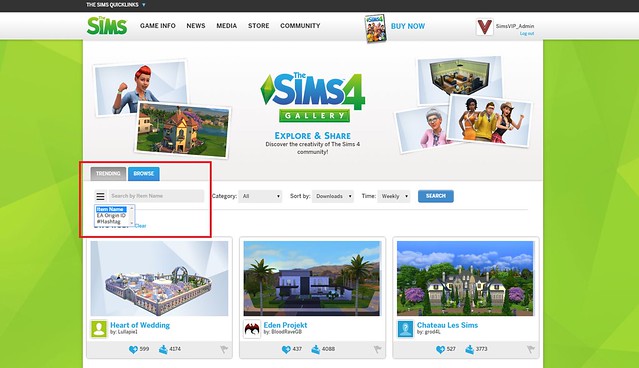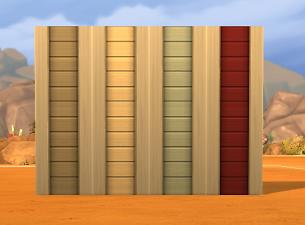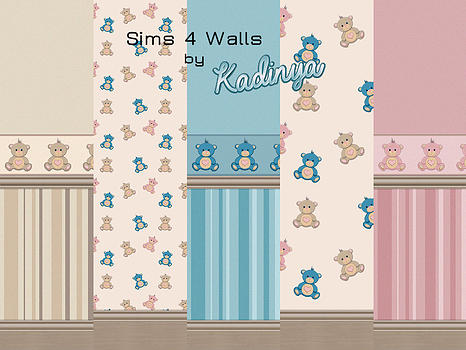Sunday, November 30, 2014
Tuesday, November 25, 2014
The Sims 4: New Game Patch (November 25th, 2014)
There’s a new Sims 4 update available now in Origin. If you have automatic updates enabled in Origin’s “Application Settings”, the game will auto update once you open Origin. If you have auto updates disabled, you will need to manually update by clicking on the game in your library.
To ensure your game is up to date, check the game version found in Documents > Electronic Arts > The Sims 4 > GameVersion.txt. Your game should now read: 1.2.24.20. If you have updated but it is not showing the correct game version, start the game, shut it down, and then it will be corrected.
:!: Remove all MODS and Custom Content before updating your game :!:
Update: 11/25/2014 – Version 1.2.24.20
Hey Simmers,
Just a small update for the end of November! Hopefully you have kept healthy this past month. It feels as though a minor plague has swept through the Studio, knocking folks down one after another. But that aside, we have fixed some crashes, addressed some community concerns, and sorted out a few other fixes that just happened to sneak their way into this release.
As always, the community has been doing an excellent job of keeping us on our toes. A new batch of fixes is on its way out with this release, including the un-breaking of the Add to Family cheat, a Sim pruning issue, and some water opacity issues. Thank you for your feedback, keep it up!
Crashes / Performance
Fixed a crash that was the result of long term gameplay instability in the UI framework that only occurred after moving, traveling, creating new families, and building for some time. Also known as playing the game.
We fixed a crash reported on the modding forums where custom content clones of hats and hairs could cause a crash on Intel graphics cards due to an issue with the skinning code.
Fixed a crash wherein should you click on an underwater light and change the dimness setting, and you do that again, and you do it again, and then again, again, again, again, again… the game would crash. The waters are safe again.
The game was freezing under some circumstances when a swimming Sim attempted to use an object found outside the pool. We have fixed all issues that we have found resulting in this freeze, and prevented the freeze from occurring in those cases we have not found. It’s magic.
Community Feedback
We fixed a bug where close family relationships were still getting pruned if they lived in different households. Previously, we were looking at each household individually, which was incorrect. For example, say you have a Sim with two children and one of them moves out. The second child then has a kid who also has a kid who also has a kid. Then the original Sim dies, but the child who moved out is still alive. That dead Sim should not be culled because he/she still has a living child.
The Vidame Hostess Station was causing Sims to freeze if objects that the Sim wanted to interact with were placed on top of it. We contemplated renaming the surface to the Vidame Hostess Station of Mesmerizing Never-endedness but opted to fix the issue instead.
Casual “if you were swimming before you went to work” Workdays have been cancelled, and Sims will once again spin into their work outfit before going to work.
On a side note, folks are happy that Casual “if you were swimming before you went to work” Workdays have been cancelled, because it was just too much to say.
Children and Teens can no longer be modified with the sims.add_buff Buff_Pregnancy_Trimester3 cheat.
The release of Pools introduced an issue with visitation that hid the Visit interaction when clicking on the door of a neighbor’s home. You can now click on your neighbor’s door to visit them once again!
In addition, there was an issue with being able to set which door was the front door on your home lot. That too has been fixed.
The Add to Family cheat has been re-enabled.
We fixed water opacity issues where the water was turning opaque on some graphic configurations.
Read More Here
Monday, November 24, 2014
Sims 4 Tutorial: Installing Content from the Online Gallery
The Sims team has launched an online version of The Sims 4 Gallery, and this tutorial will show you how to download and install the content you want in your game. Unlike the in-game gallery, content you download from the online gallery is only available once you have restarted your game.
Visit The Sims 4 Gallery on TheSims.com and browse for content you want in game. You can sort content using the filters available on the top left of the gallery.
Visit The Sims 4 Gallery on TheSims.com and browse for content you want in game. You can sort content using the filters available on the top left of the gallery.
Saturday, November 22, 2014
Friday, November 21, 2014
Wednesday, November 19, 2014
Friday, November 14, 2014
Thursday, November 13, 2014
Wednesday, November 12, 2014
Monday, November 10, 2014
Subscribe to:
Posts (Atom)