The Sims team has launched an online version of The Sims 4 Gallery, and this tutorial will show you how to download and install the content you want in your game. Unlike the in-game gallery, content you download from the online gallery is only available once you have restarted your game.
Visit The Sims 4 Gallery on TheSims.com and browse for content you want in game. You can sort content using the filters available on the top left of the gallery.
Visit The Sims 4 Gallery on TheSims.com and browse for content you want in game. You can sort content using the filters available on the top left of the gallery.
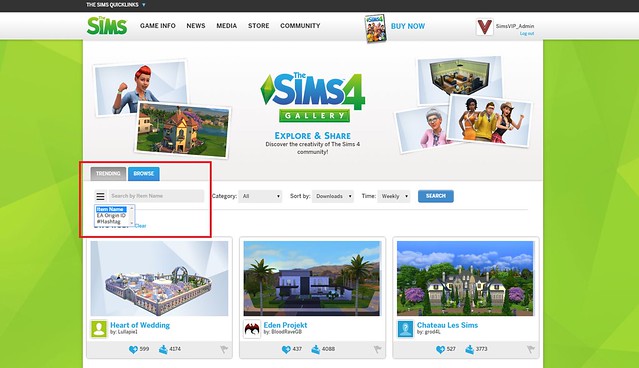
No comments:
Post a Comment